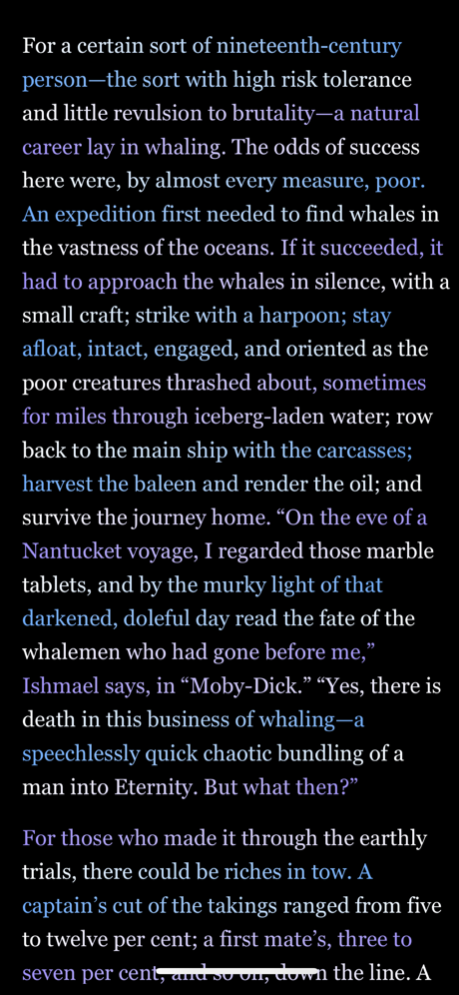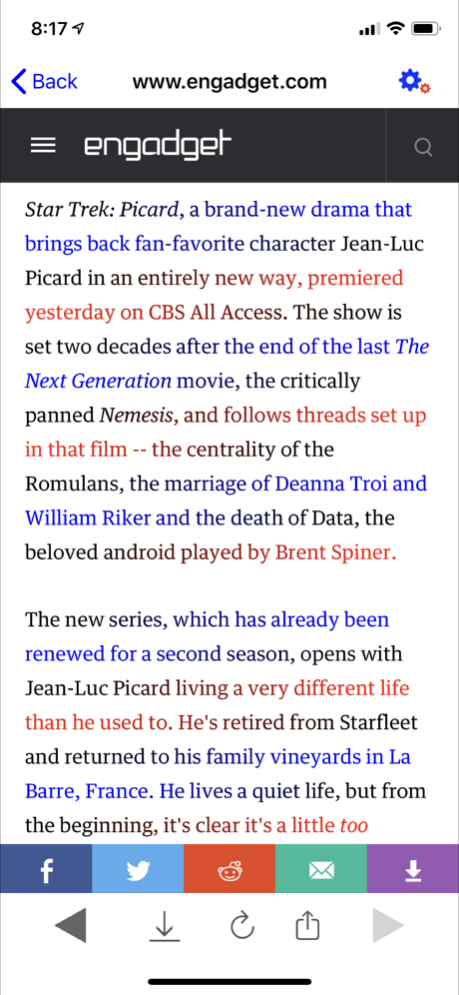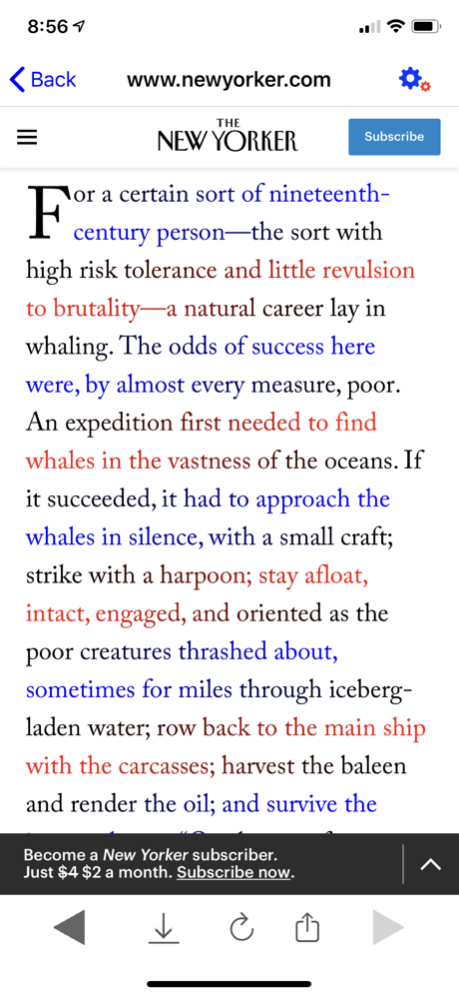BeeLine Reader 1.9.0
Paid Version
Publisher Description
Read faster and more easily with our digital reading technology, which has has won awards from Stanford and United Nations!
Here's how it works: instead of using plain black text, we display text using eye-guiding color gradients. These gradients flow from the end of one line to the beginning of the next, so that when you move your eyes from right to left, they're automatically drawn to the appropriate line.
Vision, literacy, and medical experts agree that BeeLine Reader improves reading speed and reading ability for readers of all ages and skill levels. It is particularly helpful for readers with dyslexia, ADD, or vision impairments—some readers are able to read over 50% faster with BeeLine. Find out how much it will help you by taking the BeeLine Reading Challenge on our website: www.BeeLineReader.com.
Included app functionality: Read with BeeLine in Safari using our BeeLine Action Extension; save articles for later using the BeeLine Share Extension; and browse the web with BeeLine on select popular websites (AP News, Reuters, and Medium.com) within the BeeLine app. Never used an extension before? Find out how: http://bit.ly/1vaQaOf
IAP: Add premium news sites to your reading list and read Kindle books with BeeLine (iPad only).
Have epub files you want to read with BeeLine? Grab the ReadMe! app, which supports DRM-free EPUB files.
Jan 19, 2022
Version 1.9.0
New: Text to Speech!
About BeeLine Reader
BeeLine Reader is a paid app for iOS published in the Office Suites & Tools list of apps, part of Business.
The company that develops BeeLine Reader is BeeLine Reader, Inc.. The latest version released by its developer is 1.9.0. This app was rated by 2 users of our site and has an average rating of 3.0.
To install BeeLine Reader on your iOS device, just click the green Continue To App button above to start the installation process. The app is listed on our website since 2022-01-19 and was downloaded 115 times. We have already checked if the download link is safe, however for your own protection we recommend that you scan the downloaded app with your antivirus. Your antivirus may detect the BeeLine Reader as malware if the download link is broken.
How to install BeeLine Reader on your iOS device:
- Click on the Continue To App button on our website. This will redirect you to the App Store.
- Once the BeeLine Reader is shown in the iTunes listing of your iOS device, you can start its download and installation. Tap on the GET button to the right of the app to start downloading it.
- If you are not logged-in the iOS appstore app, you'll be prompted for your your Apple ID and/or password.
- After BeeLine Reader is downloaded, you'll see an INSTALL button to the right. Tap on it to start the actual installation of the iOS app.
- Once installation is finished you can tap on the OPEN button to start it. Its icon will also be added to your device home screen.